지난 #1에 이어서 2번째 Simulation 결과를 저장(Export)하는 것에 대해 소개드리겠습니다.
- Variables window에서 torque at port1을 Drag하여 Watch variables Tab에 Drop 한다.


- Run Parameter에서 Generate CSV를 선택 후 Simulation을 진행한다.
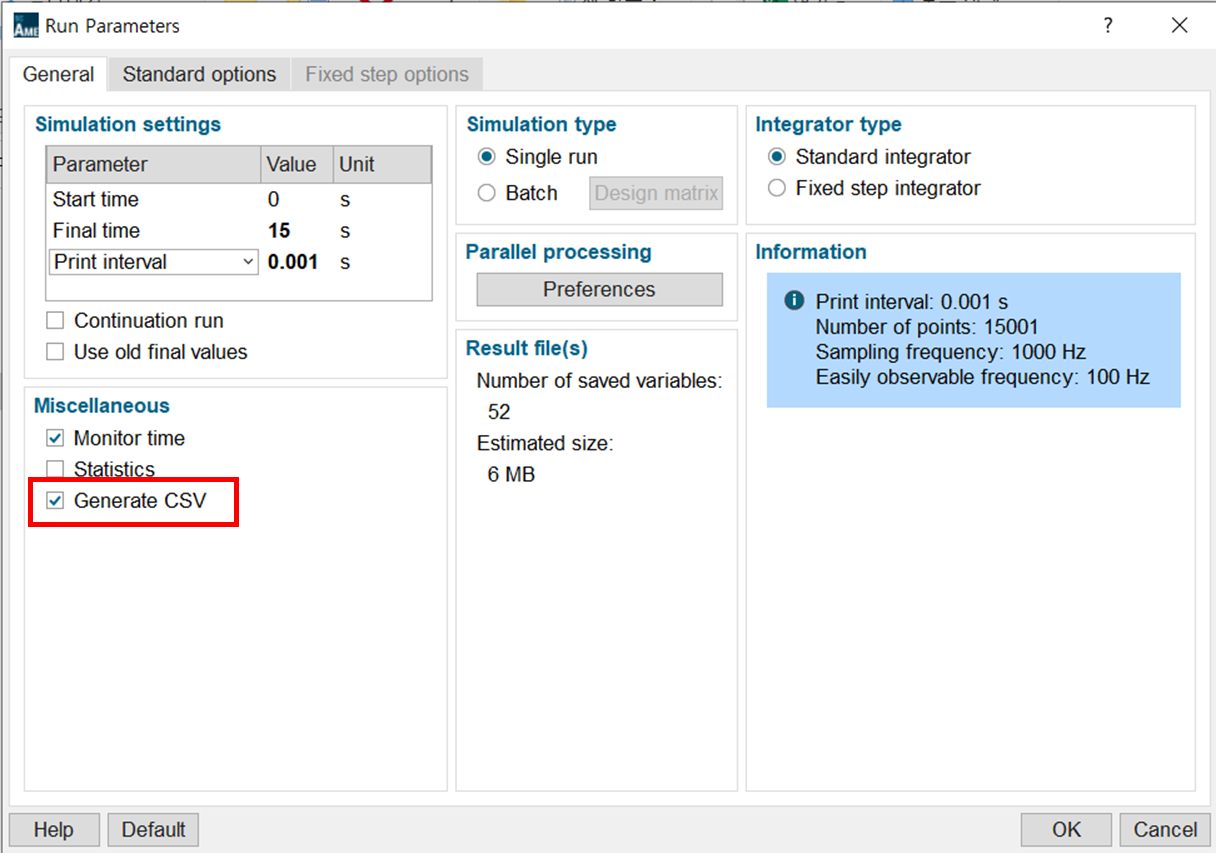
- Simulation 이후 Amesim file의 폴더를 보면 {system_name_.csv}의 파일명으로 CSV 파일이 Export 된다.
- 이때 파일은 Embedded 형식의 파일로 생성된다.
'Simcenter 기술 자료 > Simcenter Amesim' 카테고리의 다른 글
| [3D Mechanical] Pivot Junction의 Orientation 설정 방법과 회전 모션 구현 (0) | 2023.04.14 |
|---|---|
| [Simcenter Amesim] Simulation 결과를 저장(Export) 방법 #3 (0) | 2022.03.02 |
| [Simcenter Amesim] Simulation 결과를 저장(Export) 방법 #1 (0) | 2022.02.25 |
| [Simcenter Amesim] TIP Sketch mode의 Component name 변경하기 (0) | 2022.02.21 |
| [Simcenter Amesim] TIP embedded 폴더 생성 방법 (0) | 2022.02.20 |
![CAE 아토즈 [CAE AtoZ]](https://tistory1.daumcdn.net/tistory/4851315/skinSetting/c853faceba4f4ee7bb954261b8401f1d)




댓글